Summer is here, the sun is shining and everything just feels better. Summer is the time to go on vacation. Chasing the sun means that an incredible 45% of ALL Americans will take a vacation at some point during the summer.
Going on vacation can be tough, however. How do you have a great vacation? There are so many websites and so many apps out there all designed to help you have the greatest vacation possible that you can feel overloaded with data and burnt out before you barely know where you’re going.
This Free app Will Make you have a Great Vacation
It doesn’t have to be that way, though, as there is a simple solution for for organizing your vacation without too much stress and it is sitting right under your nose. That solution is Wikipedia. Or to be more specific the Wikipedia app. With just a couple of tweaks to the settings the Wikipedia app can easily put you in contact with all the best places you need to see whilst you’re on vacation.
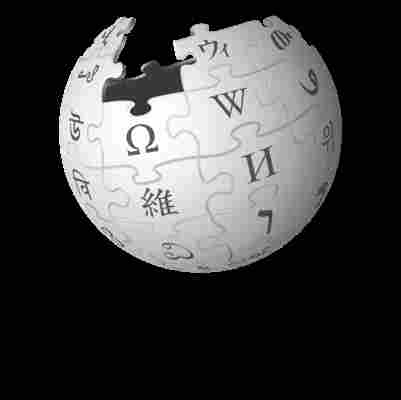 organizing your vacation without too much stress
organizing your vacation without too much stressDownload Wikipedia for Android
Download Wikipedia for iOS
1. Enable Location Services
Enabling location services will make the Wikipedia app do all the hard work for you. If you’re using an Android phone go to Settings and then Apps . Here you’ll have to click on Wikipedia and then Permissions before clicking Location to on.
If you have the Wikipedia app on your iPhone the method is a little different. First you’ll have to go to Settings and then Privacy . Then click on Location Services and scroll down and enable While Using the App .
Once you’ve done this you’re ready to see just how helpful the Wikipedia app can be when you’re on Vacation because it is great at helping you…
2. Find Nearby Attractions
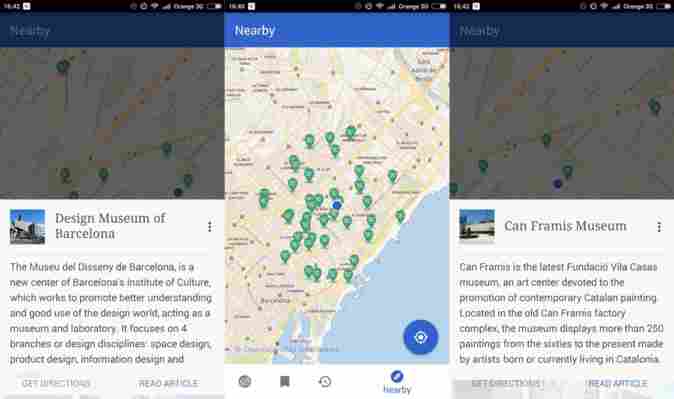
With Location Services enabled you’ll be able to use the Wikipedia app to show any places of interest that might be worth checking out when you’re on vacation. To do so you need to go to the map . If you’re using an Android phone you’ll then click on the Compass tab and if you’re on iPhone you’ll click on the Places tab.
Simple, quick and efficient. Enjoy.
Download Wikipedia for Android
Download Wikipedia for iOS
Via: makeuseof
