The Apple Pencil , which is available for about $100, currently stands as one of the best stylus devices available. It connects quickly and easily with an iPad after being connected by a lightning plug underneath the cap at the pencil’s “eraser” end. From there, it can be used for perusing apps or creating artwork.
So, does it work? If so, is it worth the price?
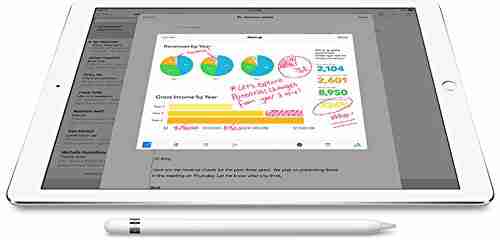
From: Amazon
As of yet, Apple’s target audience seems to be students and artists, so we’ll go through each and discuss what the Apple Pencil may offer.
NOTE: the Pencil can certainly be used as a stylus alone, but buying it for that purpose isn’t advisable. There are regular pens with stylus tips that would work just as well for simple click and scroll functions.
The Student
It’s no secret that note-taking has become more and more digitized, especially on college campuses. Generally, these notes are still text-based and can be completed with a keyboard, but a few classes – Anatomy or Architecture, perhaps – can benefit from the use of a visual medium.
Also, a number of applications now offer the ability to both type and sketch in the same window while organizing notes more clearly than ever before. With the Apple Pencil, not only is the visual side of learning deepened, but the physical movement of drawing creates a tactile dimension without overburdening a backpack with spare notebooks.
If you’re the rare college student with enough funds to purchase an iPad and Pencil, we’d suggest this only if you’ll benefit greatly from the potential of a digital medium, are highly self-motivated, and dislike dealing with physical notebooks and folders.
The Artist
The Apple Pencil mainly targets artists.
To distinguish themselves from the storm of competition, Apple has a few features that send the Apple Pencil above and beyond the rest.
First and foremost, the Pencil features pressure and directional sensitivity. Depending on what program used, a bold stroke will appear as a bold stroke. Turning a “pencil” or “brush” sideways will mimic the effect of doing so on real paper. To this day, most other styluses have no such feature because the average user – like the student mentioned above – doesn’t require this level of control. Artists, however, are more apt to appreciate the wide range of possibilities created.

Aside from the sensitivity, there are other good qualities to note. The Pencil tracks quickly, with little space between the stylus tip and the line being drawn. The tip is easy to remove and replace when worn down. Also, Apple Support will help with all technical issues.
However, there are a few drawbacks.
Since the Apple Pencil uses internal power to send pressure data to the iPad, it runs on a battery. There is no way to replace the battery, so the lightning cable on the end must be plugged in: that means the pencil either can’t be used during the charging process (if connected to the iPad itself) or will be difficult to use (if plugged into a cable).
Also, the iPad itself can become a drawback depending on the artist’s expectations. Although screen sizes reach over 12 inches diagonally, other products like top-of the line Wacom tablets can be much larger. More importantly, drawing and painting canvases can be even bigger than that. Many creativity apps allow the user to change the size of their art board and the pixels per inch, but this still requires the user to zoom in an out and may limit the number of layers available.
Conclusion
All in all, we think the Apple Pencil goes a little above and beyond what most students need.
However, the artistic capabilities provided in conjunction with other Apple products likely make the Pencil number 1 in its weight class, beating out products like the Surface Pen , which still clocks in at $40 and doesn’t quite match the Pencil’s abilities. Keep this information in mind while shopping, and remember to factor in your personal preferences. Good luck!
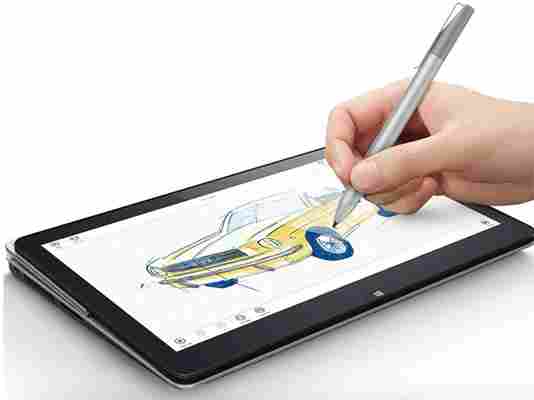
From: AMAZON
More on Wi-Fi
4 myths and facts about Wi-Fi networks
Which Wi-Fi extender is right for you?
How to boost your home Wi-Fi signal
How to secure your Wi-Fi network
