In recent years, the internet has become an essential tool in our daily lives. We use it to search for information, make purchases, work remotely, and stay in constant contact with our family and friends. Just about anyone would have a hard time getting through a full day without connecting to the internet, but few of us are aware of the importance of a fundamental tool we need to do so: our browser . Without it, we wouldn’t be able to access the web or spend long hours surfing its endless sea of information.
Browsers are the gateway to the internet, and although we all have our favorites (Chrome, Firefox, Edge, etc.), sometimes we wish they had extra features . Just like you need a comfortable pair of shoes to enjoy a long walk, having a good browser is essential to enjoy everything the internet has to offer. So, what features should the ideal browser have?
In today’s article, we’re going to use our imaginations and write a wish list of all the features and characteristics we would like to see in the “perfect browser.” So, without further ado…
It should be fast when searching for and loading websites
One of the main features a good browser needs is the ability to quickly take you to the websites you want to visit. This is important not only when using the internet during your precious free time, but also when you’re trying to perform your best at work.
Right now there are some really fast browsers, such as Chrome and Firefox . While Chrome itself is already quite speedy, it lets you add extensions that will make all your searches exponentially faster. If you’re interested, click here for a roundup of the best extensions to speed up your browser. Firefox is not far behind Chrome in this respect. This browser has always stood out for its speed, and it even includes a native feature that makes it quicker. Want to know how to enable it? Click here to find out.
In short, the perfect browser should be fast and take you to the pages you want to visit without delay. Because, as the saying goes, “time is money”!
It shouldn’t slow down your computer
One of the biggest problems with browsers is that they often end up using a lot of system resources. This leads to your computer slowing down significantly, which can be frustrating for the user. A good browser should not only display search results quickly, but also ensure the PC or mobile devices it’s running on are not affected by its use.
In terms of performance , the browsers that we like the most are the Chromium -based ones. Among them we obviously find Google Chrome and the most recent Brave . Both run seamlessly and barely use any resources from your operating system.
If your browser has been slow lately or seems to be consuming a lot of system resources, there is probably a problem. To solve it, we recommend clearing your history and cache and following some of the tips in the article below.

7 tricks to increase the speed of Chrome you should use right now
It should be very secure
The internet is a wonderful place for finding information, shopping, and connecting with your friends. However, the sheer amount of personal data you share online is greater than you could ever imagine. The perfect browser needs to be extremely secure to keep the information you share online out of the hands of hackers and cybercriminals.
With the massive use of the internet, countless threats have arisen, so it’s important to tread carefully. There are types of malicious content that, after contacting your browser, can detect anything you write (including your banking details). Others are even capable of hijacking your browser and redirecting your searches to pages with highly dangerous content for your computer. Your browser must be able to both detect and block these threats.
A browser that excels in this regard is undoubtedly Mozilla Firefox . Over the last few years, Firefox has emerged as one of the safest options on the market, making it possible to navigate the web with total peace of mind.
It should block annoying ads
There are few things more annoying during an internet session than constantly seeing pop-ups and banners on your screen. Although there are extensions that block these irritating ads, wouldn’t it be wonderful if your browser had an integrated ad blocker in its code?
Currently a good option to get rid of ads is Brave , a browser that includes a completely free ad blocker as standard. That way navigating the internet is a far more pleasant experience.
It should have a safe extension store
One of the best things about today’s browsers is the fact that they use extensions to add new features to your internet sessions. Browsers such as Google Chrome or Firefox are favorites not only because they’re ultra fast and secure, but also because they let users customize their features in just a few clicks. And this is all possible thanks to extension stores .
For this reason, the perfect browser must guarantee that all the extensions in its store are 100% secure . As useful as they might be, these new downloadable features can be dangerous. Bear in mind that unless they have been previously verified, extensions can put your data and computer at risk. The perfect browser therefore must have an extension store whose extensions have all been vetted by a team of experts.
If you want to find out how to identify a safe extension , we recommend reading the article below.
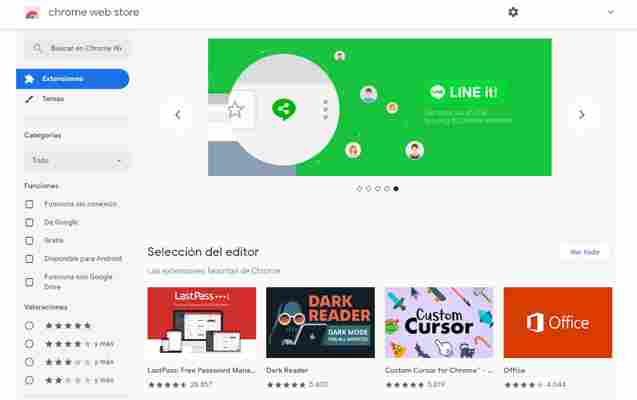
This Google Chrome extension helps you block out internet trolls
It should let you take screenshots
One of the most convenient features when working online is the ability to take screenshots. Although this can be done easily using the “Print Screen” key or the Windows 10 screenshot keyboard shortcut, our perfect browser would have its own embedded screenshot button.
Currently browsers like Mozilla Firefox include this option natively , without the need to install any extension. To find out how to enable it, just look at this.

It should be capable of syncing data across your devices
A truly interesting feature of the latest browsers, such as Firefox, Edge and Chrome, is their ability to sync data . In the case of Chrome , this is especially useful for Android users, as it allows immediate access to all Google services (Gmail, Drive, etc.) and syncs your data and bookmarks from your phone or tablet. In the case of Firefox , syncing lets you export and import all your bookmarks quickly and easily between different devices. Edge, on the other hand, can integrate seamlessly with Windows 10, import and export your bookmarks as well as sync with your Microsoft account. Our perfect browser should be able to do the same thing with any account.
It should have a good password manager with a master password
Over the years, there has been a dramatic increase in the number of subscription-based online services. All of them require a username and password , so ultimately you have to remember hundreds of passwords if you want to continue using them.
A good browser needs an efficient, natively integrated password manager that can remember your login details and enter them automatically whenever you want to access one of these services. However, it’s also important for your browser to have a master password system . This means you’ll need to enter a master password before your browser can autocomplete the login details for any online service you want to access. That way you’ll be sure that even if someone else gets ahold of your computer, they can’t access your passwords.
Among the main browsers on the market, we recommend Mozilla Firefox , which has a good password manager and gives you the option of setting a master password.
The perfect browser doesn’t exist, but here are the best ones
Although there is no perfect browser just yet, there are options that come very close. Among them are Microsoft Edge, Mozilla Firefox, Brave, Opera, and of course, the all-important Google Chrome. All of them have interesting features and are truly secure, so your data will be protected at all times. You can download the latest versions of them below.
Mozilla Firefox
Microsoft Edge
Brave
Opera
We hope you liked our article about the perfect browser . Which features would you like to see on your browser? Tell us about them in the comments section!
